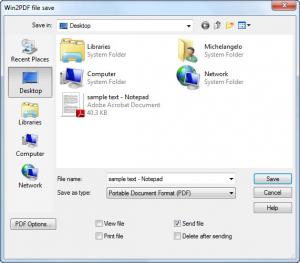Win2PDF
10.0.27
Size: 14.2 GB
Downloads: 7737
Platform: Windows (All Versions)
PDF files are still a mystery to some people. Their main concern is creating such a file. This can not be done with the standard tools provided by Windows, but it can be done swiftly with Win2PDF. You can install it as a virtual printer, and when you are done editing a document, it can be saved as a PDF immediately.
Win2PDF is not free, but you can try it for free, without too many restrictions. The 7 Mb installation kit can be downloaded swiftly on any average Internet connection and installing it will be a fast process as well.
Win2PDF can not be launched like any other program, by running an .exe file. When you are done with a document, hit the Print option from the File menu and choose Win2PDF as your default printer. A standard save window will show up, where you can find a few extra options which will let you tweak the output file. Besides the simple PDF format, the application can save a document in other formats as well, including PDF/A, XPS, TIFF and others. Like in other save windows, you can select one of these formats from a drop menu.
Before saving the PDF file, you can have the application open it automatically after it saves it, print it or send it by email, using your mail profile created in the Windows Control Panel. These options can be found as check boxes, beneath the formats drop menu. If you buy the Pro version, additional options will be made available. They can be found on a separate window after clicking an Options button in the lower left corner of the save window. The options available here allow you to set the document's scaling, encryption level, permissions or add a watermark. They can be found on separate tabs and they only require clicking on check boxes or radio buttons. When your settings are complete, the PDF can be saved like any other file. Compatibility will not be an issue because Wind2PDF can work with any software that supports printing.
Pros
Win2PDF can work fine on any Windows application that supports printing. Creating PDF files can be done just like saving any other file.
Cons
Advanced features are not available in the software's basic version. After editing a document in any Windows application, Win2PDF lets you convert to PDF immediately. You only have to select it as your default printer and save the document like any other file.
Win2PDF
10.0.27
Download
Win2PDF Awards

Win2PDF Editor’s Review Rating
Win2PDF has been reviewed by Frederick Barton on 05 Mar 2012. Based on the user interface, features and complexity, Findmysoft has rated Win2PDF 4 out of 5 stars, naming it Excellent